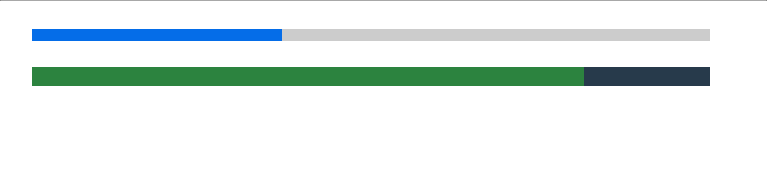本文的示例权当抛砖引玉。
Javascript代码:
class TimelapsingBar extends HTMLElement {
barElement;
constructor() {
// 必须首先调用 super 方法
super();
// 元素的功能代码写在这里
// 创建一个 shadow root
var shadow = this.attachShadow({mode: 'open'});
var wrapper = document.createElement('div');
wrapper.setAttribute('class','wrapper');
var bar = document.createElement('div');
bar.setAttribute('class', 'bar');
this.barElement = bar;
wrapper.appendChild(bar);
// 创建一些 CSS,并应用到 shadow dom 上
var style = document.createElement('style');
var height = this.getAttribute('height') || '4px';
var bgColor = this.getAttribute('bgcolor') || '#CCC';
var color = this.getAttribute('color') || '#056DE8';
var reverse = this.getAttribute('reverse') !== null;
var growing = reverse ? '0%{width:100%;} 100%{width:0;}' : '0%{width:0;} 100%{width:100%;}';
var auto = this.getAttribute('auto') !== null;
var loop = this.getAttribute('loop') !== null;
style.textContent = '.wrapper {' +
' width:100%;height:'+height+';background:'+bgColor+';' +
' }' +
' .bar {' +
' height:' + height + ';background:'+color+';border:none;margin:0px;' +
' }' +
' @keyframes growing {' +
' ' + growing +
' }';
shadow.appendChild(style);
shadow.appendChild(wrapper);
auto && this.go();
if (loop) {
this.barElement.addEventListener('animationend', () => {
this.go();
});
}
}
// go方法供外部调用
go(){
var period = this.getAttribute('period') || '20';
this.barElement.style.animation = "";
void this.barElement.offsetWidth; // Trigger re-render
this.barElement.style.animation = 'growing ' +period+ 's linear';
}
}
window.customElements.define('timelapsing-bar', TimelapsingBar);
HTML代码:
<timelapsing-bar id="p1" period="5" height="10px" auto loop></timelapsing-bar> <timelapsing-bar id="p2" bgcolor="#273A4B" color="#2c833F" period="10" height="15px" reverse auto loop> </timelapsing-bar>效果图